The assignment I was given for the one-month break between the end of my Theory II class and the start of my next class was to define a list of 200 words that would be coming up in my next class, practice writing them, and submit a translated CATalyst file demonstrating having practiced at least 100 of those words.
This task presents several challenges:
Deciding HOW to write certain words on the list. As they were not already defined in the dictionary I was provided, I had to figure out what was appropriate, based on the fundamental concepts in my theory balanced with the desire to make the steno intuitive and easy to write.
Determining an efficient way to define the extensive wordlist.
Figuring out the best ways to practice all of these new words.
Determine what sort of file to submit to my instructor.
The dictionary-building process was the easiest part of this challenge. I put the list into a Notepad .TXT file with each word/phrase on a separate line. Then, in CATalyst, I opened a JCR1003 Wordlist job dictionary and clicked Tools, Dictionary Builder. This tool enabled me to quickly and conveniently define each word/phrase by presenting them individually, entering the steno outline(s) I thought would work best, and then moving on to the following word/phrase. In most cases, deciding what to write was pretty intuitive; in others, I needed to remind myself what shortcuts I’d learned for other, similar words and whether similar shortcuts would work or be cumbersome.
Next, I had to figure out how to create practice material. I’d been presented with dictated word lists, sentences, and paragraphs in my previous two classes. None of that was provided for this assignment, so I needed to create my own. I didn’t want to waste a lot of time trying to invent sentences to write, and I didn’t want to listen to my voice repeating the words in the wordlist for the next few weeks! Fortunately, technology is my friend, and I knew of a few tools that could help me accomplish these tasks.
First, I took advantage of ChatGPT. I opened the free version of that AI tool and asked it to write an article using all the words in the wordlist. It generated a 10-paragraph story that would be an interesting literary exercise.
Next, I googled the phrase “free text-to-speech conversion tool” and discovered various AI dictation tools with various available voices. I chose one, fed the story into it, and created one large file with all of the text and 10 separate files, one for each paragraph. The conversion tool I used (PlayHT) generated WAV files.
My next task was to slow that speech down to a words-per-minute rate I could write. I discovered that Audacity, the free audio editing application I’ve used for a long time for various other tasks at work, contained utilities that would enable me to do that. It took a bit of research to figure out how to do it smoothly and how to calculate the approximate words per minute, but I believe I figured that out. Then, I converted the final, slowed-down files to .MP3 format.
The final practice material prep task, which I’ll complete today, is to upload each of these audio and text files to my Realtime Coach. Assuming all goes well, I should have plenty of material to practice and a terrific file to submit when my class begins on January 13, 2025 — a file that will meet and exceed my instructors’ expectations!

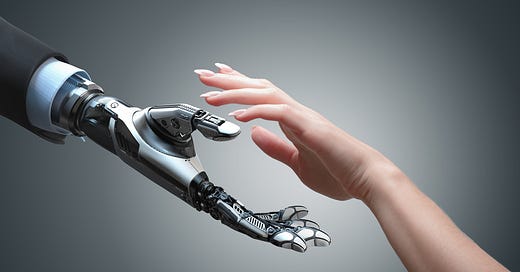


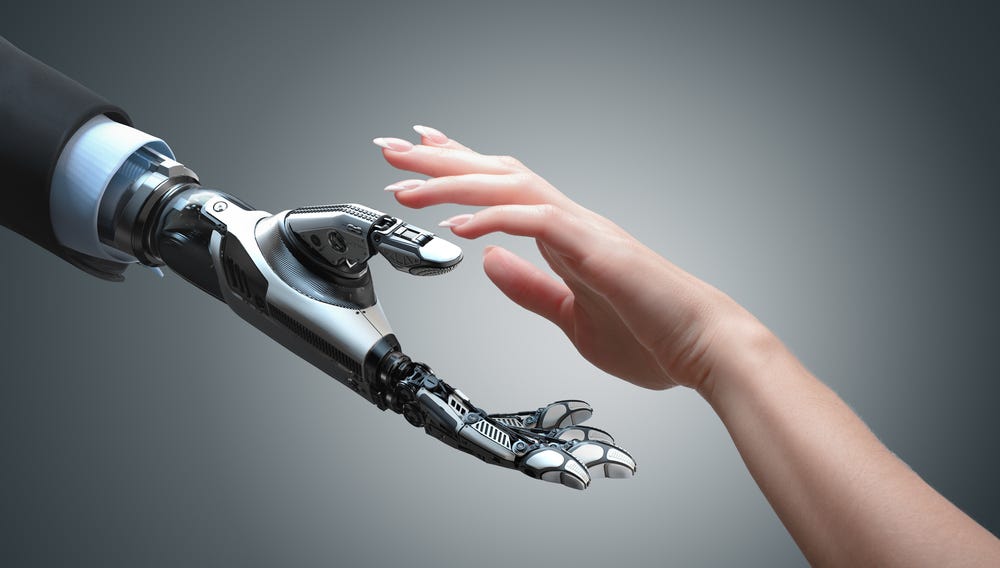
I appreciate you sharing the various things you did and tools you used to accomplish this. It helps me realize what is out there I can use to help myself improve my own writing and potential use of these tools for other things.
You have SO many skills, way above mine in the tech department. Glad you could put it in writing so I could learn too.